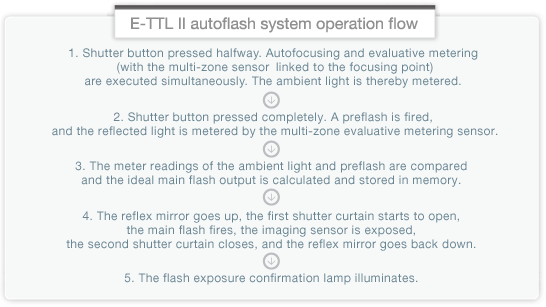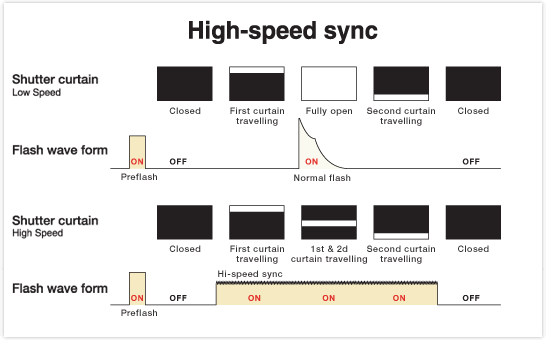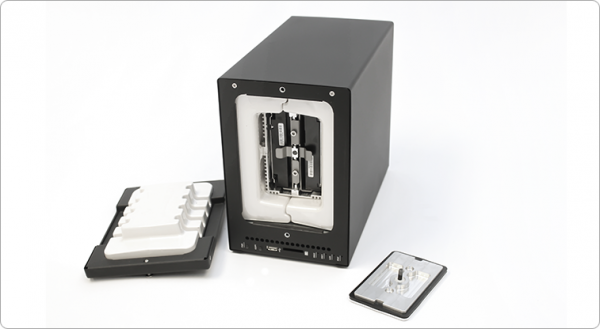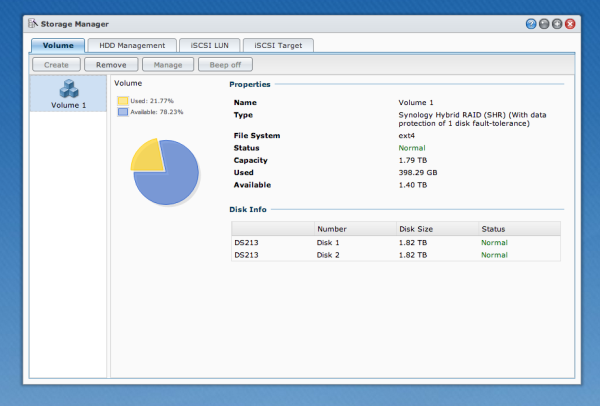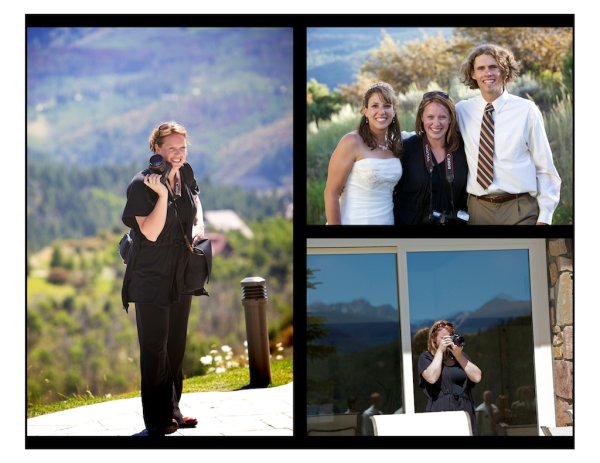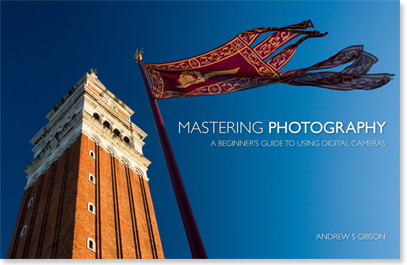What a whopper! It looks like a compact digital camera but sure as hell offers far more than your average CDC.


The 60x zoom runs all the way up to a 35 SLR equivalent of 1200mm but - note this! - it begins from a super wide 20mm equivalent. That means you can shoot close shots of sports players from the sidelines and then cover cramped interiors with the same camera. You can also buy a 1.7x tele conversion lens that will take the focal length to 2040mm! Beat that!
The maximum image size is 4608 3456 pixels, large enough to make a 34x29cm print.
Video can be shot in either AVCHD or MPEG4 formats at Full HD 1920 1080 pixel resolution. But no, you can't shoot stills mid video recording.
Another spec to die for is a 9fps continuous shooting rate at full resolution; moderating this is a continuous rate of 5fps with full AF in play.


Panasonic Lumix DMC-FZ70 Features
Controls: the top deck houses the mode dial with positions for intelligent auto, PASM, creative video, custom mode, scene mode, panorama shooting, scene and creative control modes.


In scene mode you can choose from portrait, scenery, panning, HDR and 14 other settings. This feature alone should tell you heaps about the intended market: those with tonnes of ambition but little real photographic knowledge.
Creative control takes you further and into a re-rendering mode that can impart to a picture the feelings of a retro or old days look, high or key, sepia, dynamic monochrome, impressive art, high dynamic, cross processing plus a miniature or toy effect plus quite a few others.
Close to the mode dial is the shutter button, encircled by the zoom lever; the red video record button; a burst shooting button; and finally, a button that can lock in focus mid shoot ... haven't seen one of these before.
The camera's rear has the flash activation button at extreme left; top viewfinder focus; a button to switch between the turret finder and the rear LCD screen; one to lock focus and exposure; the rotating rear dial that takes you through selection of settings; replay; the four way jog dial that offers control of ISO, white balance, self timer and function selection; centred is the menu button.
Lower are buttons for display options and access to a quick menu.
Battery and memory card are loaded via a door at the base of the camera.
I found the control arrangement to be entirely logical and non-confusing.

The menus are similarly well laid out and abundantly clear in their intent.


Some Notes
I had taken temporary ownership only a matter of hours before I took it out on a shooting essay: I found the camera to be well-balanced and easy to operate, even tapping controls during a video shoot.
The zoom needs special mention: don't think for a moment that you can hand hold it with the focal length anywhere past 10x. No way Jos !
The zoom action is smooth and, amazingly, provides minimal steps along way. The stabiliser is most effective. A fine effort.
Notable is the wind noise protection thanks to a special wind shield built onto the microphone's housing.
The rear LCD screen is of course virtually useless for viewing outdoors, so the top viewfinder comes in to play, although it offers less resolution.
The panorama mode offers four options: pan left or right; pan up or down.
Startup Time
It took two seconds to power up and let me take my first shot. Follow ons came in as fast as I could tap the button.
Distortion
No problems at the wide or tele ends of the zoom. A fine piece of glass.
Panasonic Lumix DMC-FZ70 ISO Tests





Only by ISO 1600 did some noise appear but with sharpness still acceptable; by ISO 3200 a blue colour cast appeared over the image, with noise up and sharpness down.
Panasonic Lumix DMC-FZ70 Review Verdict
Quality: average.
Why you'd buy it: that 60x zoom! excellent AF and stabiliser action; feels good in the hand.
Why you wouldn't: bulky for some.
I well remember handling my first camera with a 10x lens ...it was a Kodak I think! I thought the world had taken a turn for the best. Now look where we are!
Top gear.
Panasonic Lumix DMC-FZ70 Specifications
Image Sensor: 16.1 million effective pixels.
Sensor: 11mm CMOS (6.17 4.55mm).
Metering: Multi, centre-weighted, spot.
Lens: Leica DC Vario-Elmar f2.8-5.9/3.58-215mm (20-1200mm as 35 SLR equivalent)
Exposure Modes: Auto, Program AE, shutter and aperture priority, manual.
Shutter Speed: 8-1/2000 second.
Memory: SD/SDHC/SDXC plus 200 MB internal.
Image Sizes (pixels): Stills: 4608 3456 to 480 480.
Movies: 1920 1080, 1280 720, 640 480.
Continuous Shooting: 9fps max.
Viewfinder: Turret (202,000) and 7.6cm LCD screen (460,000).
File Formats: JPEG, RAW, MPO 3D, MPEG4, AVCHD.
ISO Sensitivity: Auto, 100 to 6400 (with boost).
Interface: USB 2.0, HDMI mini.
Power: Rechargeable lithium ion battery.
Dimensions: 130x97x118 WHDmm.
Weight: 606 g (inc battery).
Price: Get a price on the Panasonic LUMIX DMC-FZ70 at Amazon.
Post originally from: Digital Photography Tips.
Check out our more Photography Tips at Photography Tips for Beginners, Portrait Photography Tips and Wedding Photography Tips.
Panasonic Lumix DMC-FZ70 Review

![]()