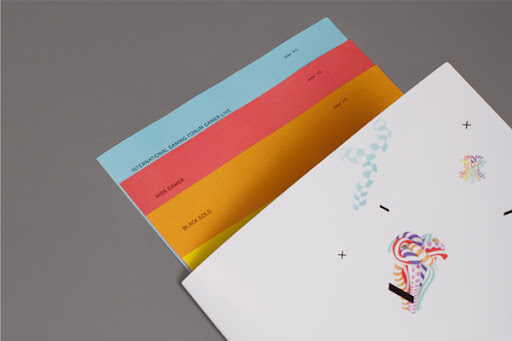First off, this article would be called AF-S vs. AF-C if I were a Nikonian, they are the same thing so everyone gets to play! Don’t you wish they all just called everything the same thing? This is my second article to coincide with the sale of my ebook over at Snapndeals, DPS’s new sister site for awesome deals on photography stuff. If you haven’t checked out my ebook “Tack Sharp” yet, please do so!
So this question has been a really interesting topic for me for quite some time now: Which of these two focusing methods is the better method? Is there a right answer or do they each just have their specific time and place? Well, to start things off let’s first look at the key differences between these two main focusing methods.
One-Shot
This is probably the most commonly used method and is likely the ‘standard’ setting on your camera. When you press your shutter half way down (or use your AF-ON button instead which I go over in my ebook) the camera sets focus one time and holds that focal distance until the picture is taken. If you’re shooting still life or a subject that simply isn’t moving much then this is a good method to use. You can even go into your settings and make the camera beep when focus is locked so you know it’s good. This setting is also a must when using flash in low light; for whatever reason (I really wish Canon would change this) the focusing grid on your external flash will only work in One Shot mode. Switching to Servo will disable the grid completely.

For this shot of my son when he was just a week old I used One-Shot. I had a large reflector that I was bouncing flash off of so I made this choice for two reasons: One, because he was asleep and wasn't moving at all. And two because One-Shot works better when using flash (even though this wasn't really a low light situation)
AI-Servo
Using AI-Servo was really a huge step forward for me . When I discovered it for the first time I was pretty blown away! AI-Servo tracks focus on moving subjects so as your subject moves closer or moves further away your camera constantly updates focus to keep the subject as sharp as possible. This means that a train could be headed straight towards you and you could set your center focus point over the nose of the train and your camera would keep the train in focus as it got close and closer. Eventually the train would be too close for your camera to focus though and at that time it’s best to get off the tracks (protip).

For this shot of two Blue Angels taking off I used AI-Servo. This was critical because the jets were obviously travels quite fast and with Servo I was able to track focus the entire time.
So Which One Is Best?
Well that really is the question isn’t it? Unfortunately there really isn’t a right answer. The better question is which one is better most of the time? And I will wager that the correct answer to that question is AI-Servo.
In my ebook I go over a technique that I started dling in conjunction with using back button focus instead of pressing the shutter half way down for focus. With my AF-On button set to focus I can use AI-Servo as both focus tracking and One-Shot. If I just need to set focus once and be done I can simply tap the AF-On button and then take the picture. If I need to track focus I can hold down to AF-On button while taking pictures.
I simply couldn’t do this if my focus was tied to my shutter button. Sure I could tap the shutter to set focus and then let go. But as soon as I pressed it down again to take a picture it would refocus. Hold the shutter button in limbo would cause Servo focusing to constantly track focus which is fine in some situations but not with a still subject.
So this method really just eliminates the need (in most cases) to have to switch your camera back and forth between One-Shot and AI-Servo. This is why 90% of the time my camera is set to AI-Servo.
When To Still Use One-Shot
There are still plenty of times when I’ll use One-Shot. Like I mentioned before, any time I am using flash I will set the camera to One-Shot so my flash will send out a focus grid in low light. Also if I’m shooting a any stationary subjects that aren’t moving much One-Shot is really the best option (or Live View with manual focus).
Conclusion
Well hopefully this article has helped you if you’ve never tried AI-Servo before. It really is an awesome setting and when used in conjunction with back button focus it’s game over. Let me know you’re thoughts in the comments and feel free to ask questions.
If you’re not already, be sure to follow me on Google+ and Twitter!
Post originally from: Digital Photography Tips.
Check out our more Photography Tips at Photography Tips for Beginners, Portrait Photography Tips and Wedding Photography Tips.
One-Shot vs. AI-Servo: When To Use Each