
If it looks like a DSLR, feels like a DSLR, works like a DSLR and takes pictures like a DSLR, it probably is a DSLR. Izznit?
Nup. This 'un is a MILC - mirrorless interchangeable lens camera ... one of the many models now proliferating on the market like rabbits.
In reality, the major difference between this MILC and true blood DSLRs is that, with the former, the top Live viewfinder presents an electronic view of the shot you're about to fire, while the DSLR delivers an optical view, thanks to a prism and a series of mirrors ...just like the ole time film cameras used to do!
True, the electronic view is not as razor sharp as the optical, it does look a bit 'electronic' and very alike to the view delivered on the rear LCD screen, but when you're outdoors, as many of you know, the rear screen can be washed out in bright light, so Live View to the rescue.


The review camera was furnished with a Panasonic-made G Vario lens of f3.5/14-42mm specs.
The G6 is a welcome addition to the lineup. In stills, it can pull a maximum image size of 4608 3456 pixels, leading to a 39x29xcm print.
In video capture, it can shoot AVCHD or MPEG4 formats at Full HD 1920 1080 pixel resolution using a Class 4 card or better. And you can shoot stills while recording video. Auto focus tracking locks on the subject and maintains focus even as it moves.
Panasonic Lumix DMC-G6 Handling
It sure feels like a DSLR! And it is a comfy feel in the hand, mostly thanks to the pronounced speed grip and overall good balance.
Top deck controls: there's a hot shoe on top centre to accept an auxiliary flash (in addition to the lower powered internal flash beneath the hot shoe).


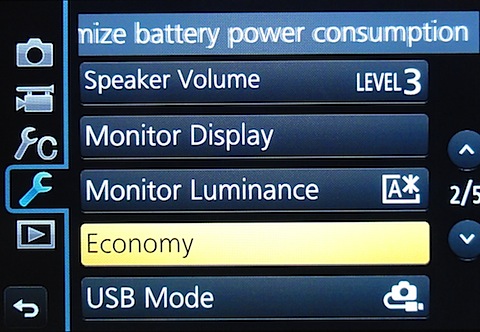
Farther right is the mode dial with positions for PASM, creative video, two custom modes, panorama, a scene guide and a creative control mode. The scene guide offers 23 sample pictures shot by pro photographers which you can use as a helper in making your own shots ...like silky skin, glistening water etc. The creative control mode has 19 filters (old days, sunshine, retro, etc. The effect parameter of each mode is adjustable.
And, for what it's worth, the camera can only shoot panos while held in an horizontal attitude, unlike the methods that some other cameras can deliver.
If you want to shoot in auto mode you move your finger farther right and tap a tiny red button marked 'iA'. The power lever is set into the side of the mode dial. Close by is the familiar video record button, hemmed in by the mode dial, power lever and intelligent auto button ...it is not the most ideal position for this button and takes quite a bit of precise pressure to operate.
Forward on the top deck is a control I had not seen before: a lever that could be used in either of two ways: it could drive any exposure compensation you desire by +/- five f stops; or with specific power-driven lenses, it can operate the zoom. Additionally, just to the rear and over the corner edge of the camera is a control dial which adjusts aperture or shutter while in those modes.
Rear: the 7.6cm LCD touch screen is a vari-angle screen that can be rotated 180 degrees laterally and 225 degrees vertically. At the extreme left is the internal flash release and a function button that switches between top and rear finder; to the right are two more function buttons. Flanking the screen are the replay button, another for display options plus two more function buttons. The jog dial has positions for menu; ISO setting; direct setting of options for AWB, colour balance etc; continuous shooting and self timer; AF options.
A 3.5mm terminal is set into the camera's right side to accept an external microphone.
Overall, not a fully packed brigade of external controls. The viewfinder menu is not overly complex.



Panasonic Lumix DMC-G6 Features
A Wi-Fi connection allows users to connect the G6 to their smart phone or tablet at a touch, while still and movie shooting can be driven remotely from the smart phone screen.


And a couple of unusual features: time lapse and stop motion video shooting; a novel Clear Retouch function lets you edit out unwanted parts of a picture after shooting by simply tracing over them on the monitor with a fingertip; I tried this and it works (above)! But only with large areas of unwanted image data: don't think you can remove wicked Uncle Ted from a family group shot!
Panasonic Lumix DMC-G6 ISO Tests






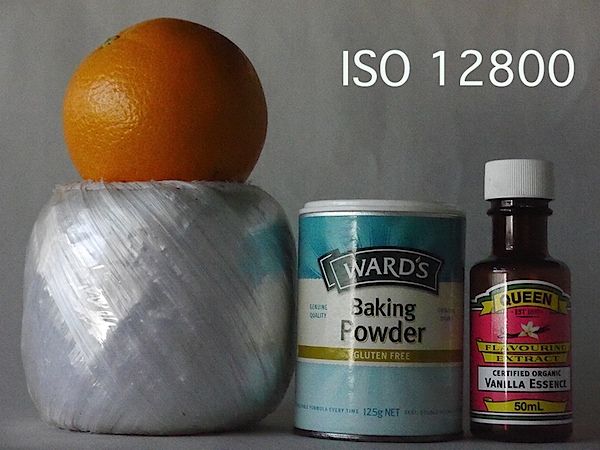
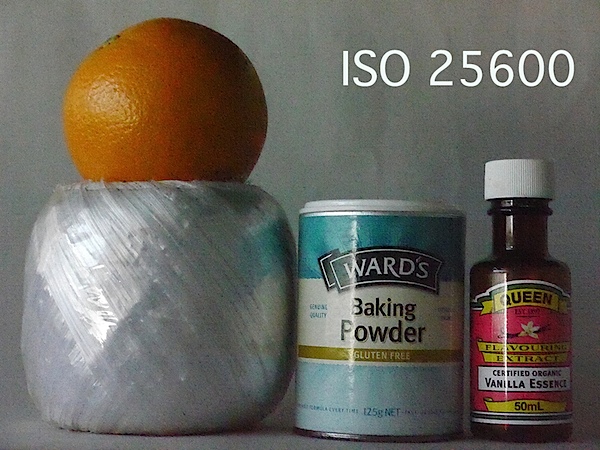
It's only at ISO 6400 that the image begins to degrade. Much the same at ISO 12800.
By ISO 25600 the show's over: much noise, artefacts and a washed out image.
Panasonic Lumix DMC-G6 Review Verdict
Quality: above average.
Why buy the Panasonic Lumix DMC-G6: looks and works like a DSLR.
Why not: a bit complex for the raw amateur.
If you get the feeling that this camera attempts to bridge the needs of the enthusiast and the dabbler, you're right. Just check out the creative and scene guides.
However, I would not be unhappy to use it on an advanced shoot!
Panasonic Lumix DMC-G6 Specifications
Image Sensor: 16.1 million effective pixels.
Metering: Multiple, centre-weighted and spot.
Effective Sensor Size: Four thirds 17.3 13.0mm CMOS.
Lens Factor: 2x.
Compatible lenses: Micro Four Thirds.
Exposure Modes: Auto, Program AE, shutter and aperture priority, manual.
Shutter Speed: 60 to 1/4000 second; flash sync 1/160 sec.
Burst Speed: 7 fps.
Memory: SD/SDHC/SDXC cards.
Image Sizes (pixels): 4608 3456 to 1712 1712. Movies: 1920 1080, 1280x720p, 640 480.
Viewfinders: Turret finder: 1,440,000 pixels. 7.6cm LCD screen (1,040,000 pixels).
File Formats: JPEG, RAW, JPEG+RAW, AVCHD/MPEG4, MPO (3D).
Colour Space: Adobe RGB, sRGB.
ISO Sensitivity: Auto, 160 to 12800 (25,600 with boost).
Interface: USB 2.0, AV, HDMI mini, WiFi, DC input.
Power: Rechargeable lithium ion battery, AC adaptor.
Dimensions: 122x85x71 WHDmm.
Weight: Approx. 390 (inc battery).
Price: Get a price on the Panasonic Lumix G Series DMC-G6 with 14-42mm II Lens Kit or body only.
Post originally from: Digital Photography Tips.
Check out our more Photography Tips at Photography Tips for Beginners, Portrait Photography Tips and Wedding Photography Tips.
Panasonic Lumix DMC-G6 Review






























